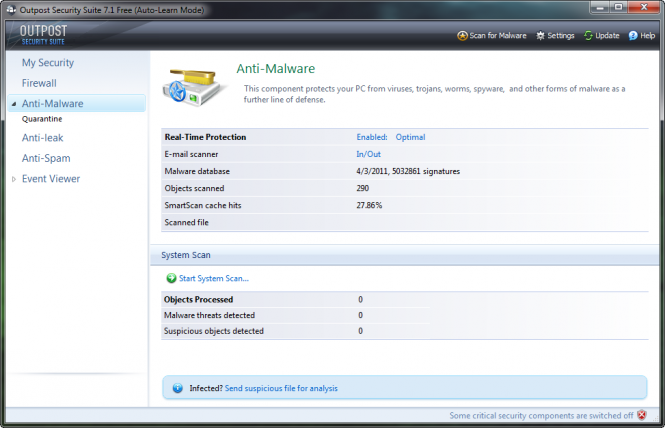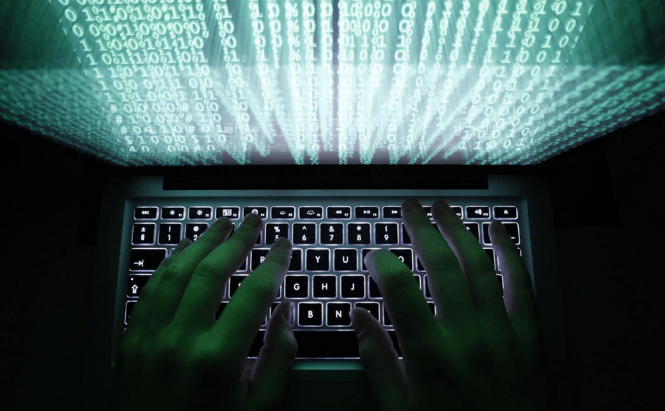 Best Free Antivirus Software of 2015 with Firewalls
Best Free Antivirus Software of 2015 with Firewalls
These days, new viruses, trojans, spyware and all other kind of malware roam freely on the Internet, and there's a lot more of them than they were even a couple of years ago. So, if you want to keep your PC running smoothly, protect the data stored on its hard-disk and guard your privacy, you must have an antivirus program installed. Even if, for various reasons, you don't want to spend any money on a security solution, there are plenty of free options for you to choose from. Here you will find a list with this year's best antivirus applications.
Outpost Security Suite FREE
Let's kick things off with Outpost Security Suite Free, a decent solution for those looking for free antivirus functionality. Like most of the other tools on this list, the application has a very small impact on your system's performance. This suite is very effective at keeping a clean PC free of malware and its firewall is surprisingly good, being able to withstand direct bombardments and completely shutting down port scanning attempts. Outpost Security also provides anti-leak protection by monitoring the behavior of your applications and anti-spam filters (but these will need a bit of training in order to work properly). Lastly, I really liked the fact that the tool creates a restore point before installing itself on your PC, so you will be safe in case anything goes wrong.
As far as disadvantages go, the application isn't great at removing already existing malware from your computer and, if you don't keep your firewall on a less-secure mode, it will practically spam you with pop-ups. In my opinion, you would be better off using separate AV, firewall and anti-spam tools, but if you prefer an all-in-one free solution then Outpost Security Suite Free will suit your needs.
Bitdefender Antivirus Free Edition
 Bitdefender Antivirus Free Edition
Bitdefender Antivirus Free Edition
One of the most effective free security tools, Bitdefender Antivirus Free Edition is a great solution for people who don't have a lot of experience with computers. Why do I say this? Because the application works just fine even if you install it and then completely forget about it. This tool offers an effective scanning engine, excels at keeping all kinds of malware away from your PC and performs a scan of your system before actually installing itself to make sure that everything is clean.
Additionally, Bitdefender's free security solution offers a few neat tricks that you will probably really like. For example, whenever you install a new application the antivirus will first start it in a "safe environment", observe its behavior and only when it thinks it's safe it will let the app roam free around your other files. Furthermore, the suite also has gaming mode, which means it won't start any scans or pop-up notifications while you're busy playing.
Unfortunately, as someone who's been using a PC for a couple of decades, I really didn't like the lack of control that you have over the antivirus. Basically, all the user can do is turn the antivirus shield and the automatic scans on or off. Moreover, unlike most of the other similar tools, Bitdefender Antivirus Free Edition doesn't offer any kind of additional functionality.
Baidu Antivirus 2015
Baidu Antivirus 2015 is an effective way to protect your PC. This is one of the most complete free suites that you can currently find on the market. The application keeps almost every area of your PC safe, as it doesn't only detect viruses on your hard-disk but also scans your USB drives, provides a reliable firewall and embeds decent anti-phishing and download protection. Moreover, the tool is also capable of defending you against keyloggers and keeping others from taking control of your webcam.
Additionally, Baidu Antivirus offers a wide array of extra functions like an add-blocker, a file shredder, malicious plug-ins cleaning tools and even a sandbox. If you're interested in the cons of using this tool, I couldn't find too many. However, the facts that the application is completely free (no premium option) and doesn't have any ads in its interface make me think that the company collects data from its users in order to make money.
FortiClient
One of the best free security suites that you can find, FortiClient offers extensive features, which include web filtering, parental control, network optimization options and a reliable firewall. What I like about this tool is that its real-time scanner is actually quite effective, rivaling paid products such as McAfee or Norton. Last, but not least, in case you're interested, the tool provides all the options you need to configure a VPN.
If you're interested in the negative stuff, FortiClient doesn't offer a silent mode, so you can't instruct it not to bother you while you're playing or watching movies. Additionally, the network optimization options are only effective on FortiGate devices, so they probably won't be of much use to the average customer.
Immunet FREE Antivirus
Immunet FREE Antivirus is an interesting security solution, which, I must admit, I have just recently heard of for the first time. What's cool about this tool is that besides a regular anti-virus database it also uses crowd-sourcing (obtaining information sent by its user community) to add new data. Furthermore, even though it doesn't actually embed a firewall, this free tool is designed to work as an added security layer which means it can run alongside many other antivirus suites. Since it constantly requires an Internet connection in order to function, Immunet will never require an update.
Sadly, in the short time I've been using the application, I also noticed several disadvantages. For example it is incapable of scanning the emails that you receive, and it won't automatically detect viruses on your USB drives. Furthermore, it doesn't have any scan scheduling options and, lastly, even though it's supposed to work with other antivirus tools, it had some problems running along Bitdefender or FortiClient.