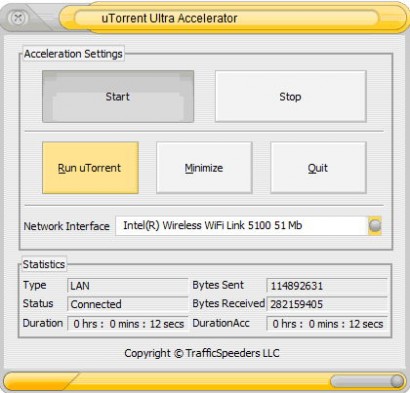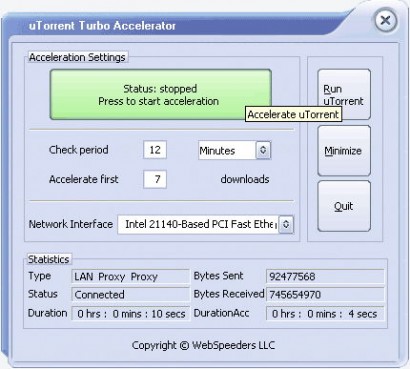A lot of people have most of their work done on the Internet and, periodically, involving file transfers. Sometimes we even have to deal with torrents, as a way to speed up those. At this point we need to clear up all these terms and make sure we all understand what is what.
First of all, what is BitTorrent? BitTorrent is a protocol built around peer-to-peer (P2P) file sharing. On such networks peer nods (users) are both recipients and distributors of files. The exchange is done between such peer nods directly, without involving any centralized servers. The BitTorrent protocol is effectively used for large file transfers, but the download speeds are still, unfortunately, pretty slow sometimes.
In order to save time during such transfers, download boosters were created. Let's have a look at two of them rated the highest: uTorrent Ultra Accelerator and uTorrent Turbo Accelerator.
uTorrent Ultra Accelerator
This application has a very simple interface, with all the buttons you may need. It supposedly speeds up your downloads by finding additional torrent seeds to get the intended file from. The acceleration is turned on by default as soon as you start the application, so it is quite easy use. Still it has one complication – you have to know which network interface you need to speed up. The application's window also holds all the necessary information about your connection status, so you can easily keep track of that too. uTorrent Ultra Accelerator can be minimized to the system tray, so that it wouldn't interfere with your working process.
uTorrent Turbo Accelerator
This tool is pretty much like the previous one, but with minor differences. I like its interface more, as it provides more settings for more efficient acceleration, like choosing the number of downloads or setting the checking period. All the rest is pretty much the same, so I won't go into too much detail.
Doubts
Well, first of all both applications are free and thus only bring a minor inconvenience – you'll have to put up with an additional toolbar in your browser. So, be careful about that. Secondly, I honestly couldn't actually notice any difference in downloading speeds, but I might just have been unlucky, or my connection was good enough in the first place. And the last minor quip is that both applications are created for the uTorrent client, and will hardly work with other similar programs.
All in all, the premise of these tools certainly sounds appealing, and it would really be nice to boost our download speeds. But I'm afraid this is not the way to go.