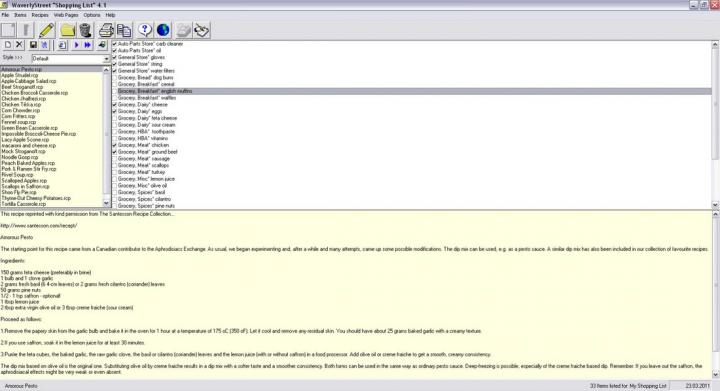How many times did you go shopping, come back home with a handful of bags, but without the things you actually needed and intended to buy? This is a very typical for some people. We have so many things to do and to remember. Optimal Shopping List Maker and Shopping List will help you to stay focused on what you really must purchase in the shop or supermarket.
This application is made in order to help with the everyday shopping. After the installation process you can use this program free for 30 days. Optimal Shopping List Maker is very easy to use, the interface is simple. It will not be a problem to understand how it works. The main window is split into 2 areas.
The left hand panel shows a tree view of the goods the application offers. You can group all goods by shop or by category. You can add a new shop and create a new category of goods. Adding new products takes a couple of clicks. You just need to name the product, choose category, shop, and set the price and volume. There is an option to add the unit, the barcode and the image. The image will help you to identify the item in the shop.
After everything is set you can double click on the particular product from the tree view and it will appear on the main window panel. In the same way you can make the entire list of what you need in the shop. The list provides you very good visual information about the goods (quantity, units, price and shop). There you can see the total shopping price and find out the price with the discount. Before these calculations are made you should enter the discount percent. It will help you to reduce costs of your shopping.
The application allows you to find the lowest price and locate products only from selected shops. Divide all the products in the list into several groups and find the best price available for them.
You can save the shopping list, print it, send it by e-mail or make HTML page. To transfer your shopping list to a mobile device you can use Bluetooth.
Conclusion: it is a very good way to keep track of your shopping activities.
The name speaks for itself. It is an application which helps you to create a shopping list.
On the left side of the application window you can choose the exact type of purchase. The variety of types is huge and ranges from auto parts store to Mexican food. In each category there is a number of items. If you choose meat grocery you will see a range of products (bacon, chicken, fish, pork and etc.) Double click on the product name to add the product into the shopping list. All the statistical information on how many categories with total amount of items is easily accessible.
You can customize the category of the products, add the products you wish and edit them. You can also add a special (only one-time) item to the list. There are many list types you can create (house chores list, to do list). The shopping list can be printed and copied to any text document. Import and export all the data and make the data back up.
Shopping List has a recipe collection. The default collection is not very big, but you can enlarge it, create and edit new recipes. It is very convenient to have all the ingredients and the instructions in one single interface. Actually, there is an option to add all the ingredients for the recipe to the shopping list. You can share your favorite recipes online.
Shopping List is a shareware program. It has 30 days trial period.
Conclusion: you can not only create the shopping list, but also store your favorite recipes.
It is very convenient to have such applications on your home or office PC. Anytime you can add the certain item in the list and will not forget to buy it later. You can print the shopping list before you go shopping or transfer it to your mobile device. Both these programs will help you to save time in the supermarket. You will not wander about the shelves and will exactly know what to get. It will certainly make your shopping more productive and useful.