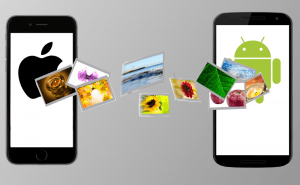The developers of the Opera browser constantly continue to do their best to keep their product reliable, functional and updated. Their main goal is to satisfy the needs of users more than most of their competitors. But being good is nothing without growth, and Opera is, luckily, always wiling to grow. Well, today Opera launches a new version to improve your workflow and we are ready to underline the most important features that are gathered in Opera.
Highlight features
As you probably already know if you've read my previous article The not so hidden features of the Opera browser, Opera is one of my favorite web browsers, especially due to the innovations that the developers constantly bring. This new build continues that tradition and offers several handy new functions that us, the users, will surely appreciate:
Discover
One of the first things to stand out is the Discover feature which provides the latest news from all over the world. What's cool about this is that you can easily select not only the categories that you're interested in, but also the country and the language for the news. To access this new function, all you have to do is click on the Opera Menu button, and then select the Discover option. You will instantly see a selection containing the latest and most relevant news and you can use the left-side menu to pick the topic or region that you want to read about.
Private browsing with Surf Easy
I think I told you this before, but the private / incognito modes that all of today's browsers offer aren't really that private. All they do is mask your activity from the other users of the PC, but you can still be tracked by websites, your Internet provider and other interested parties. Opera decided to move things one step further and is now offering a VPN service called Surf Easy along with its Private Browsing mode. Beside safeguarding your privacy, Surf Easy will also help you bypass regional content restrictions. As far as I've seen, the VPN service is only free for 7 days, but the good news is that it costs just $3.99 a month, if you decide to keep using it.
Speed dial with folders
Opera's Speed Dial has always been a special feature that other browsers felt the need to emulate, but now things got even better. If you spend enough time on the Internet, the websites that you like and often visit can pile up, so after a while it's pretty hard to fit them all. The latest version of Opera allows you to create folders you can place in the speed dial instead of just one singe website. This means that you can easily group the pages that you want easy access to into relevant categories.
Password synchronization
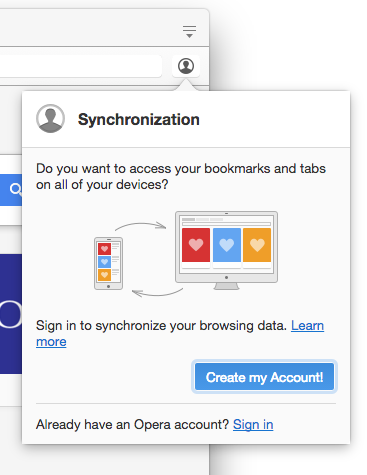 Synchronization
Synchronization
Opera has featured synchronization capabilities for a while now. Using the sync feature you could easily browse the web on all the devices that you own, picking things up exactly where you left off on your desktop or laptop and vice versa. Opera build 33 adds the ability to synchronize your passwords as well, so that you will no longer need to log into a service if you choose to switch devices. Don't worry, though, the passwords are encrypted so you are perfectly safe using this function.
Opera Turbo
I know that we've already talked about this in the aforementioned article, but the Turbo feature is important enough to deserve a second mention. Opera is the only browser that allows you to manually enable and disable the Turbo mode, a function which speeds up page loading in case you have a bad connection. In order to do this, it compresses the shown content so that you can easily see the important parts of the webpage you're visiting instead of having to wait for every element to load.
"Keep it simple"
A very underrated feature that Opera provides is what its developers call "Keep it simple". Basically, this function offers some useful suggestions for your searches, and even though James doesn't think that context suggestions work in general, I believe that they will still help you save a bit of time.
Visual bookmarks
Human brain usually analyzes and recognizes images a lot quicker than it reads a written word, so Opera's visual bookmarks is another feature that will help you save time while browsing the web. The browser presents the bookmarks that you saved as a series of thumbnails, which makes them much easier to identify, especially when you have a huge list of saved webpages.
Visual customization
Another advantage of using Opera is that you can change the way the application looks. Many people prefer a simple background color, but those with artistic streak about them need a chance to customize the appearance. Opera offers a wide collection of static and animated background images, thus allowing you to make the web browser look exactly the way you want it to. Furthermore, Mac users will notice that the browser now has a window vibrancy effect which ads a partially transparent frame.
Extensions
And lastly, unlike Microsoft's latest browser, Edge, Opera provides support for extensions. This means that you can install any of over 1,500 available plug-ins and extend the browser's functionality to better match your requirements. Moreover, Linux users will be happy to know that Opera 33 now supports proprietary codecs such as H264 and MP3, which will provide a richer media experience.