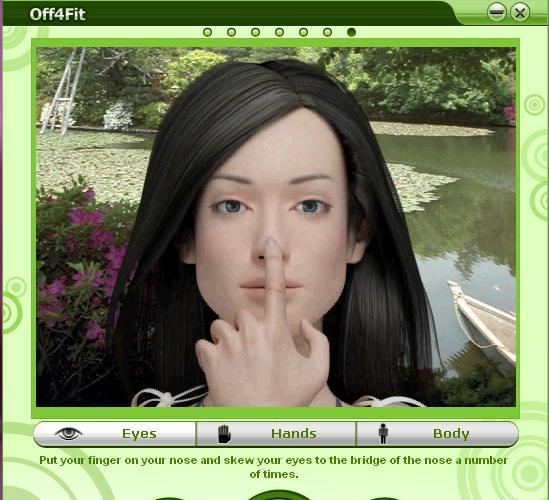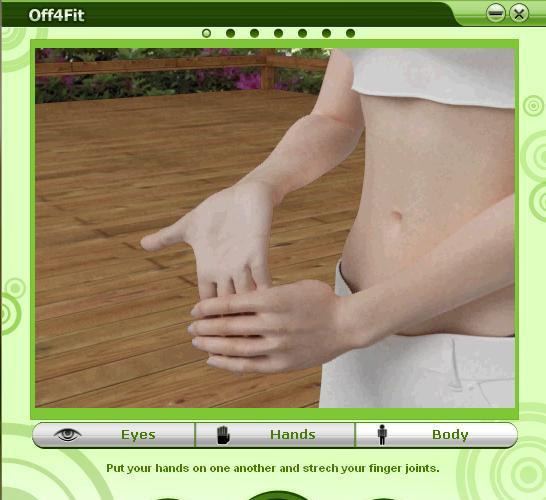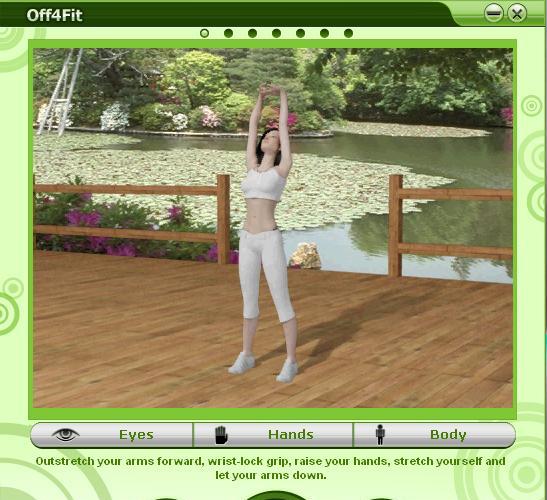Nowadays we can't imagine our lives without computers. It became an essential part of our offices and homes. Many of us are aware of the negative effects they have on our health, but few of us follow the rules to prevent computer-related illnesses, the most common of which are computer vision syndrome and repetitive strain injury.
Eyedefender
Most of us tend to get carried away while using computers and often don't pay attention to the hours passing by. But as we are staring at our monitors we don't notice how harmful this is for our eyes. We rarely blink and don't give our eyes enough rest, which may lead to eyestrain, blurry vision, headache and dry eyes. And that's where we need a special program that will constantly remind us to take breaks. Eyedefender is tiny, free and very easy to use. In its settings you can set periods of time between breaks and duration of the breaks. According to your preferences, during the pause the program will activate a default screen saver, display some pictures from its own library or from the folder you choose, carry out a visual training or just show you a reminder to stop working and take a break. If you are a parent and worry that your child is easily captivated by the computer, Eyedefender has a special feature for such cases: you can enable password protection so that the child won't be able to deactivate the program and will have no other choice but to stop using the computer for a minute and give their eyes some rest.
Off4Fit
Off4fit is another freeware program that will help you to take care of your health. If you are a constant computer user then you should know by now how harmful for your health it can be. Sitting in a wrong position for hours and repetitively moving the mouse around and striking the keys on the keyboard may result in Repetitive Strain Injury (an umbrella term referring to injuries to tendons, tendon sheaths, muscles, nerves and joints, in the upper extremities causing pain, sometimes very strong and even burning). One of the ways to reduce the risk of acquiring the disease is to take regular breaks and relax the muscles for a while. Off4fit will remind you to take rest and do some exercises right in front of you computer. A computer generated image of a girl will demonstrate you a set of various exercises for your eyes, hands and body, each one repeated several times. The program's options allow you to choose intervals between trainings: from 10 to 180 minutes, but it is advised that the interval between exercises is set to 60 minutes. When the time has come for the next training, Off4fit will give you a sign. Just choose which kind of exercises you wish to begin and follow the instructions of the girl on the screen. You may choose not to do the exercises if you don't feel like it, the breaks alone are helpful too.
These programs will help you to take care of your health and if you take breaks and do physical exercises regularly you will feel better and will tell a difference in a short while. It’s in our hands to start being more conscious about our health and minimize the risks of developing the diseases mentioned above.