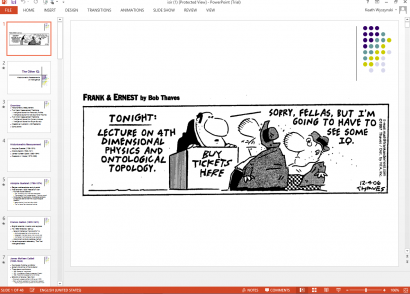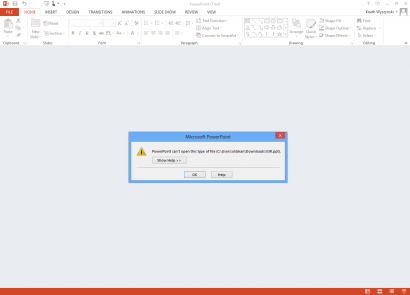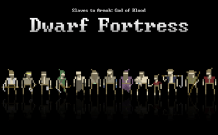Why We Need PowerPoint and How We Can Recover It
Why We Need PowerPoint and How We Can Recover It
Files can get corrupt. And more often that desired, they do get corrupt. That is one of the fundemental truths any PC user faces sooner or later. The corruption of PowerPoint presentations can be especially devastating. If it happens when you are unprepared for it, one small corrupted file can lead to a personal disaster: a botched presentation of your bachelor paper, a failed presentation of your long-planned business project, a messed-up lesson during your teaching practice... I tried to find out, why we actually need PowerPoint presentations and what we can do if they suddenly get corrupt: read what came of it.
Bats, Brains and PowerPoint
One of the most famous contemporary American philosophers, Thomas Nagel, argued in his article What Is it Like to Be a Bat? that there is no way we'll ever be able to understand what is going on in a bat's head. We'll never be able to say that we know what it sees, hears, or smells: in short, what it feels. Even though we can provide a highly detailed analysis of the physiological processes in the bat's brain, we'll never know what they feel like.
The same is true for people. You will never understand an idea just the way your counterpart saw it in his or her brain. Your understanding of it will be more or less inaccurate or approximate. The only way to present an idea more accurately is to explain it. In the overwhelming majority of cases, the language can fulfill this function more than satisfacorily. You just tell your friend, 'Gimme one of those gums over there,' and she understands what you want from her and gives you a gum.
 Thomas Nagel Knows Why We Need PowerPoint
Thomas Nagel Knows Why We Need PowerPoint
Still, there are some cases, when the idea you want to convey is too complex or inobvious to be put into words. The reason for this is that our brain is a multi-modal machine, processing visual, audial, olefactory and other kinds of data, while the language only affects the audial processing mechanisms. This makes the language too cumbersome for explaining certain systems, which can be presented visually instead. To give you some idea, try to explain a foreigner the political system of the United States, with the President, Senate, Congress and all those checks and balances. After you've done it, think how much easier it were just to show him a diagram illustrating it. That is why PowerPoint presentations are so enormously popular today: the key notion is 'visual reinforcement'.
Letters, Montezuma and PowerPoint
Now, okay, the core thinking behind PowerPoint is clear: a presentation typically serve as visual reinforcement of linguistically explained information, facilitating the explanatory processes... Erm... Well, put plainly, it's sometimes easier to show something than waste your time trying to describe it. This explanatory boost PowerPoint and similar programs give to your speech has made them to a de facto standard for almost any kind of presentations. A presentation without PowerPoint slides is like imagining Baghdad without mosks Egypt without the Great Pyramids.
This is why it can be a real disaster if your presentation file SUDDENLY gets corrupted and you didn't make any backups. As a person who once experienced this at college, I can assure you the feeling I had was very close to Montezuma's revenge with not a single shred of paper fifty miles around me.
 Montezuma II Knows All About Corrupted Files
Montezuma II Knows All About Corrupted Files
The term 'data corruption' refers to changes in the file data, which lead to the file being no longer readable. Unbeknownst to you, a couple of bytes are added to or deleted from your PowerPoint presentation and – hocus-pocus – it can no longer be opened.
You can corrupt a file with your own hands if your want. Just open it with Notepad: it should come up there as a sequence of weird characters. Type a couple of random characters in random places, delete a couple of characters here and there and save your file. Here we go: your wonderful, sweet presentation is now officially a pile of garbage. Hope you have made backups.
This hand-made corruption was the method I used for my test of the freeware for PowerPoint recovery. I took the PowerPoint presentation titled 'The Other IQ: Historiometric Assessments of Intelligence' by Keith Simonton (University of California). Here's how it look before I corrupted it (he-he):
And here's how it looked afterwards:
Money, Despair and PowerPoint
The tools I tested include: Stellar Phoenix PowerPoint Recovery, Quick Recovery for Microsoft PowerPoint, PowerPoint Recovery Free, PowerPoint Recovery Toolbox, Easy PowerPoint Recovery, Easy Office Recovery. The test was carried out on MicrosoftOffice 2013, Windows 8. The test results were... strange, to say the least.
1) Easy Office Recovery & Easy PowerPoint Recovery by Munsoft
The greediest ones. Both programs are officially shareware, i.e. I can test their functionality for some time before I pay (or don't pay) for it. Easy PowerPoint Recovery can be purchased for just $49.95, and Easy Office Recovery can be bought for just ten bucks more with the $59.95 price tag.
The thing is that their trial versions do not allow you to test their functionality, i.e. to test their recovery features. In order to recover a file, you have to... right, buy the full version. Sounds very logical, 'Okey, dokey, you wanna buy our software but ya don't wanna buy a pig in a poke. No problem, cap'n, here you can test the program. You can open it an' you can choose the file to recover an'... an' you can buy our program, it ain't that much, just miserable fifty bucks.'
Come on, guys, it's not even funny.
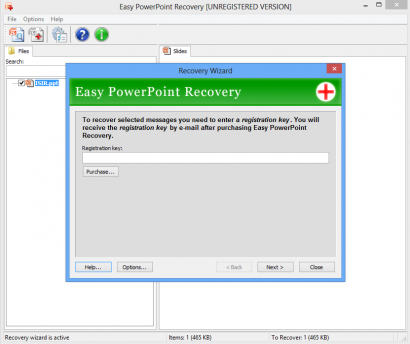 Easy PowerPoint Recovery: It's Not Even Funny
Easy PowerPoint Recovery: It's Not Even Funny
2) eRepair PowerPoint, Quick Recovery for Microsoft PowerPoint, PowerPoint Recovery Free, PowerPoint Recovery Toolbox
These four are the most weird constellation among the software I tested. First of all, they all have an almost identical interface. Second, they are all by the same developer. And last but not least, they don't work. Well, I do not want to say they do not work at all... but they could do nothing with my artificially corrupted file.
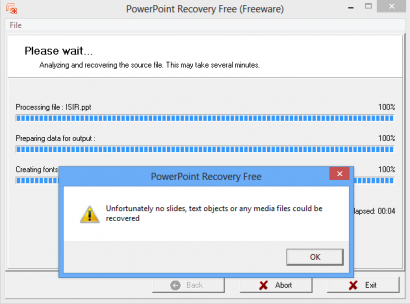 PowerPoint Recovery Free: If You've Seen One of Them You've Seen Them All
PowerPoint Recovery Free: If You've Seen One of Them You've Seen Them All
3) Quick Recovery for Microsoft PowerPoint
This program was very similar to Easy Office Recovery and Easy PowerPoint Recovery. It refused to recover my presentation before I paid for the full version (only $35 this time). However, these guys has at least disguised their rip-off attempt by allowing me to restore files smaller than 21 kb for free. PowerPoint presentations smaller than 21 kb. Okay.
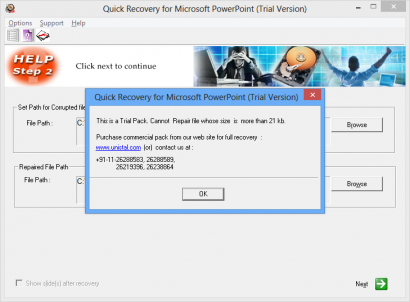 Quick Recovery for Microsoft PowerPoint
Quick Recovery for Microsoft PowerPoint
4) Stellar Phoenix PowerPoint Recovery
My favorite one. This piece of software was so good that it even failed to detect PowerPoint 2013 on my computer. Flawless victory!
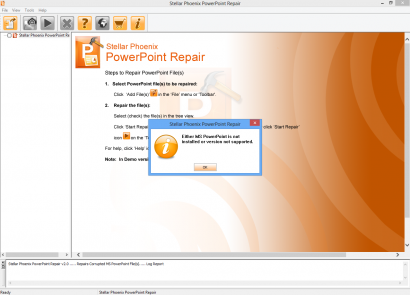 Stellar Phoenix PowerPoint Recovery
Stellar Phoenix PowerPoint Recovery
All in all, I failed to find any working recover share- or freeware for PowerPoint. It is well possible that there are commercial programs that would recover my hand-corrupted PowerPoint file... and it is well possible that I would pay 50 bucks for it if I had my bachelor paper presentation in three hours. But it is even more possible that I would make hundreds of backups of such an important file, especially if I know that the free versions of this recovery software works not that well. To be more precise, it seems to not work at all.