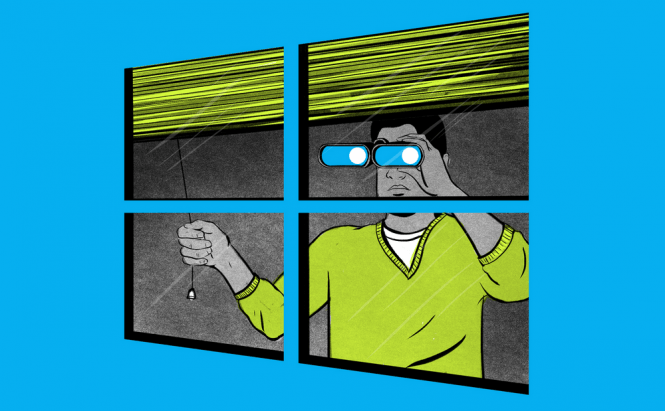 Windows 10 AU settings that compromise your privacy
Windows 10 AU settings that compromise your privacy
We've already talked about Windows 10's privacy issues and I was telling you that Microsoft's newest operating system has quite a few of those. Unfortunately, the Anniversary Update didn't bring many improvements to this area and quite on the contrary reset a lot of privacy configurations I had in place. This is why, I've decided to show you a few Windows 10 settings that you need to change if you want to keep your privacy.
Advertising ID
If you don't use a local account as Bogdan showed you and login into Windows 10 using your Microsoft account, the operating system will save an advertising ID. This unique identifier collects data about your preferences in order to better target you with ads for products that you may need. However, this is considered by many as a privacy breach and if you don't really buy a lot of stuff from Microsoft, I recommend turning it off. To do that, open the Settings menu, then head over to Privacy and, in the General section, you will see a slider marked as "Let apps use my advertising ID for experiences across apps". Turn it to the Off position and you're done.
Location
Windows 10 automatically stores your locations for the past 24 hours and allows the applications that you run on it do the same thing. I guess I don't really need to tell you why such a thing can be detrimental for your privacy. To disable this setting, click on the Action Center, then press the Location button and it should say that it's Off. If you want to disable the Location services for all the accounts on your PC, go to Settings --> Privacy --> Location, click the grey Change button with the message "Location for this device is on" above and put the slider in the Off position.
Syncing
If you want to keep your work devices and your home devices separate, you probably don't want Microsoft to sync everything by default. To stop Windows 10's synchronization go to Settings --> Accounts --> Sync your settings and either completely disable them by using the Sync settings slider or manually disable the categories that you don't wish to be synchronized.
Cortana
Cortana is a really great assistant, but it also saves a lot of personal data about you. If you don't want that to happen, all you have to do is to navigate to Settings --> Privacy -->Speech, inking & typing privacy settings and click the grey "Stop getting to know me" button. If you do this, you will no longer be able to use dictations and Cortana will automatically delete all its stored data including your calendar, browsing history, contacts location, speech and writing patterns, etc.
Now, when you've learned about the Windows 10 AU settings that compromise your privacy and what you can do to fix them, you might also enjoy reading some of our other articles such as: "The dangers of using "anti-spying" tools for Windows 10", "Reinstall default Windows 10 apps" or "Repairing the Windows master boot record".







