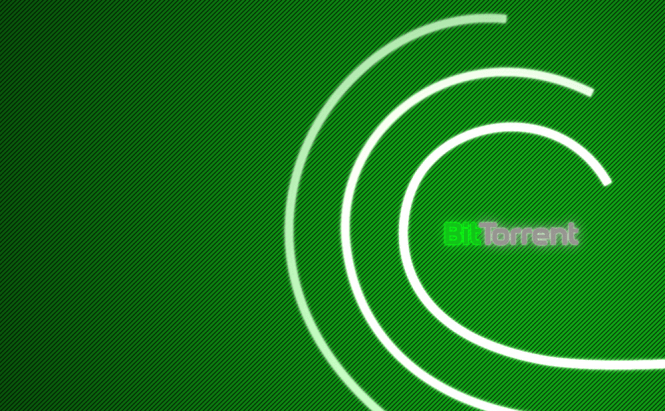 Top 7 Torrent Clients for Windows
Top 7 Torrent Clients for Windows
BitTorrent is an awesome solution for transferring large files over the Internet. However, to be able to leech (download) and seed (upload) torrent files, you need a good client to help you out. So, in case you are in need of a reliable torrent client, or you're tired of the one you already have and looking for a better alternative, you've come to the right place. Here are some of the best BitTorrent clients you can currently find on the market. And, in case you were worrying about the price, note that hey can all be used free of any charge.
If you're unfamiliar with BitTorrent transfers and need more information about them, Paul did a great job at explaining everything you need to know in his article. However, the article was written a long time ago, so even though the theoretical part is great, information about available software is a bit outdated, since a lot has changed in 4 years.
uTorrent
Over time, uTorrent (actually spelled µTorrent) has become the king of torrent clients and is considered the best tool of its kind by most users. Unlike some other applications, this one is very easy to set up and use, but, if you are an advanced user, you can also find tons of handy settings and configuration options. The tool allows you to set a maximum bandwidth usage for uploads and downloads, as well as establish priority levels to your downloads and selectively download files. Additionally you can play media files directly from its interface, even incomplete ones.
Lately, however, uTorrent has actually become quite annoying as it started placing ads in its main window and trying to make you install crapware during the setup process (you can skip it if you pay attention). These actions might make it lose its place as the top dog on the market, as many have already switched or are thinking of switching to a different client. (You can, of course, get rid of the ads, but you will have to pay for the premium version, and not a lot of people are willing to do that.)
Transmission-qt
If you're used to a client like uTorrent or BitTorrent , Transmission-qt will probably look a bit weird to you at first, but once you get past that awkwardness, you will realize that it's quite good. The interface looks minimalistic, but if you double click any torrent you will find additional options which allow you to selectively download files and perform other various tweaks. Transmission-qt uses its own libTransmission backend and what's great about is that can be used remotely.
The only drawback that I can think of is that you can find very little documentation for the Windows version of Transmission-qt. The application is the most popular torrent client on Mac, so most of its developer's energy goes into that build. The Windows version is just an unofficial open-source port of the original.
qBittorent
qBittorent is designed to be a completely free version of uTorrent and actually looks very similar to the source of its inspiration. This client offers bandwidth management options, allows you to control it remotely with the help of a browser and is capable of automatic sequential downloading. Furthermore, the tool can stop your PC from going to sleep while a file is downloading and helps you label your files in case you need an easier way to recognize them.
Deluge
Deluge is one of my favorite torrent clients. This tool is focused on performance and monitoring, so it offers great downloading speeds. Deluge also provides lots of extra features including BitTorrent encryption, bandwidth management, remote management, RSS feeds, individual torrent file speed limits and even a web interface. Additionally, Deluge allows adding a variety of plug-ins to help streamline your interactions with the application and lets you protect its main window with a password.
Tribler
In case you haven't noticed, all the previous tools I've mentioned are very much alike, basically offering almost similar functionality. Tribler is one of the few torrent clients to deviate from the norm, working differently from the rest. This application doesn't use a centralized tracker, but instead searches for alternative peers within its network. This means that even if the central tracker goes down or is no longer reachable, the application will automatically replace it (if possible) and continue downloading your file. Moreover, Tribler is one of the best when it comes to anonymity, as it uses strong data encryption, onion-routing, and even the files you seed are anonymous, being redirected through a Tor-like network. As you may imagine, all these privacy features take away a little bit of maximum download speed, but the trade-off is worth it.
Tixati
Tixati is the least resource-consuming torrent client I've used, so if you have a low-end computer, it would probably be the best choice for you. This lightweight application also includes anti-throttling measures which prevent your server/ISP from automatically reducing your download speed in an attempt to avoid bandwidth congestion. Moreover, Tixati comes with a host of priority settings and tweaks to help you achieve the maximum transfer speed possible, as well as some really handy scheduling options. As far as I've noticed, the only drawback of using Tixati is that it doesn't feature a help manual, so in case you need additional information you will need to search for it online.
Vuze Leap
Released almost a year ago, Vuze Leap is a lightweight version of the well known Vuze torrent client. This tool is mostly designed for those who generally download media files via torrent, but it can also be used for downloading software. Vuze Leap includes an embedded search engine, allowing you to find the desired content without using a browser and also lets you play the media files you download directly. Another big advantage of using Vuze Leap is that it automatically categorizes the files you download, keeping them organized and easy to find.
As an additional bit of information, you can also find tools called "torrent accelerators", which are designed to increase your torrent downloading and uploading speed. If you're interested in reading more about them or finding a few good one, Nova wrote an informative article, on the matter. However, pay attention to the doubts she expresses at the end, as they are well-founded.











