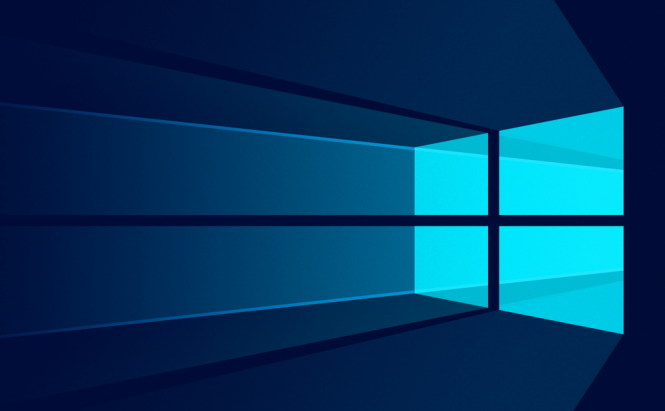 Best new tweaks coming to Windows 10
Best new tweaks coming to Windows 10
The Windows 10 Creators Update is fast approaching and although we have already talked about some of the key features that it will bring, now I've had the chance to test out the changes in the Insider Preview and there are few very cool tweaks and enhancements that you guys need to know about. So, without any further ado, here are the best new tweaks coming to Windows 10 this April, when the much-anticipated Creators Update will start rolling out.
A quicker way to change the resolution
Finally, Microsoft understood that changing your display's resolution isn't actually an advanced setting, so it made the control easier to access. Once the Creators Update hits, all you'll have to do is to right-click a free space on your desktop, then go to Display settings and you'll find the resolution toggle at the bottom of the window.
Volume and brightness sliders in the Action Center
I don't know about you, but the Action Center was a complete waste of space for me. However, Microsoft has finally found a way to make it actually useful for all the Windows 10 users: in the Creators Update, you will find two sliders that allow you to control the audio volume and the screen brightness embedded directly in the Action Center. Additionally, the IT giant is also testing a slider that will allow you to balance your power consumption with your system's performance, which is great news for those who are using laptops.
Sleep better with Night Light mode
Apple has recently added a new feature called Night Shift to MacOS Sierra that generated a lot of attention, so Microsoft decided to do something similar. The Creators Update will bring a new mode call Night Light that tells your PC to automatically reduce the screen's blue light levels during the night. You can either set the schedule manually or instruct Windows 10 to dim the blue lights at sunset.
Easily free up space with Storage sense
There's nothing more tedious than going through your folders and looking for junk files that you can delete in order to free up some more storage space on your hard-disk. The good news is that after the Creators Update comes, you may no longer need to do that as Microsoft will introduce a new feature called Storage sense that will automatically delete temporary files that haven't been used in a long time and items that have been in your Recycle Bin for more than 30 days.
Restricting the applications that can be installed
One of the things I don't like even though it could be useful at times is the new setting that allows you to control the applications that can be installed on the PC based on their provenience. In the Creators Update, if you go Settings > Apps and select Apps & Features, you will see a new controller that lets you block the installation of any application that wasn't downloaded or purchased through the Windows Store.
Now that you've seen the best new tweaks coming to Windows 10, you may also want to read: "Fix Windows 10 touchpad problems" or "Disable the Windows key shortcuts".



